Taming Your Song Database With Your Team's Help
Our worship arts team is doing an experiment this year. And, shh, they don’t know it yet. But first, some context.
Why bother organizing your songs?
When planning songs for a given Sunday, we’re typically looking at the planned sermon content for that week to see what songs might do well to either precede or follow the sermon - songs that will help the congregation respond to what they’re about to hear or have just heard. With an ever increasing library of songs to choose from, it’s not always easy to instantly bring to mind every song that might be a good fit.
But wouldn’t it be great if our song database (we use Planning Center Services) was so well organized that we could search by theme, mood, style, or even by specific lyric content?
Yes, it certainly would. And our goal is to make that possible this year.
Speaking of searching by lyrics, that's one advantage of using the ChordPro format (read more about ChordPro here) for your charts instead of simply importing PDFs - all of your lyric content becomes searchable from within Planning Center Services. From the “Songs” page, click the “Filter” button, select the “Content” tab, then type your query into the “Lyrics” field.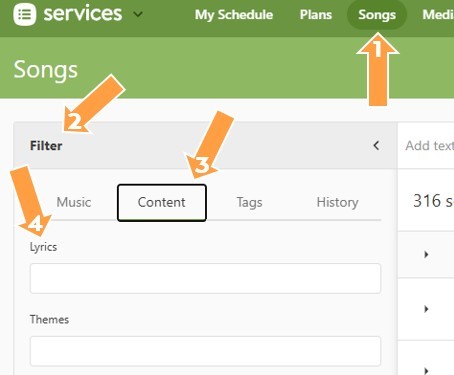
Here’s the plan:
At the start of each mid-week rehearsal, we’ll take about twenty minutes to read through the lyrics of a couple songs to identify the themes embedded within them. Team members will take several minutes to work through this on their own first, then discuss those ideas with the whole team until a few specific themes can be agreed upon. Those themes will then be applied as tags in Planning Center Services. However, if you’re using a different song management database, or even no song management database, a simple spreadsheet with song names and tags could work just as well.
Yes, Planning Center does have a specific “Themes” field that auto-populates when you link a song from CCLI and can be manually edited using the “Edit Song” dialogue.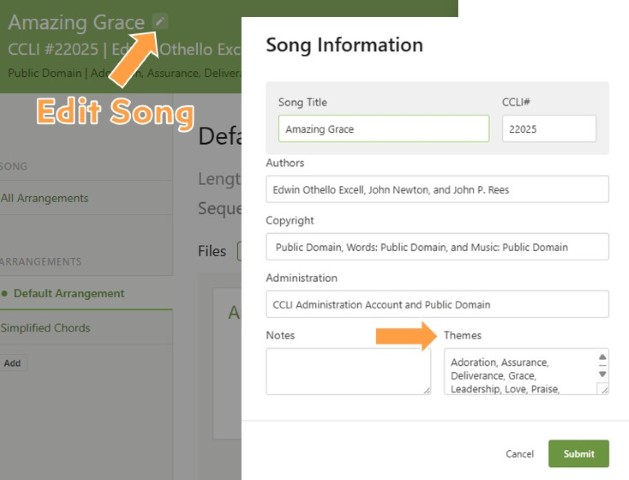
However, I’d still recommend you use the Tags feature instead. When you create a Tag Group for your themes and use it for filtering songs, all available tags within that group are shown in a drop-down menu. The Themes field, however, requires that you type something in to search - it doesn’t show you all available themes.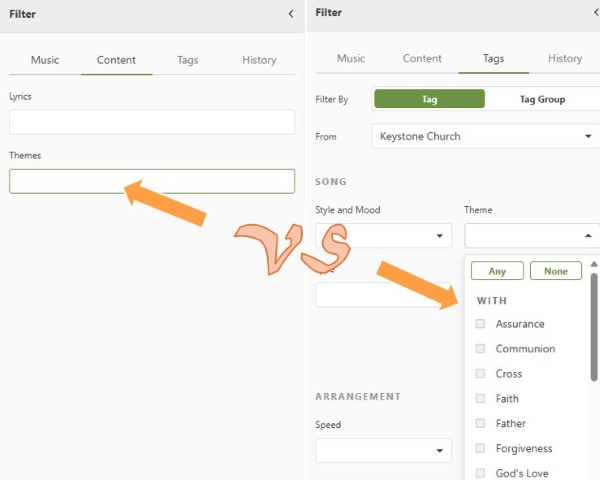
The Benefits of Delegation
While this approach won’t give us a completed database anytime in the immediate future (likely about a two-year endeavor), it does two important things.
First, it delegates the workload. As leaders of worship and tech teams, it’s so easy to ignore the power of delegation or of simply asking others into the work we’re doing. It’s usually easier, quicker, and maybe even done to a higher standard when we simply do things ourselves. But this doesn’t lead to a flourishing ministry. It leads to a stagnant one that has limited reach. And yet the effectiveness of our ministry can be multiplied exponentially the more we empower others on our teams to have autonomy - to take ownership of projects.
Second, it provides a wonderful opportunity for your team members to engage with the lyrics of the songs in a more intentional way - maybe allowing the truths in the songs to speak to your team members personally in a way that might have been glossed over when they’re also worrying about chords, pitch, or timing. If our teams look bored while they lead because they’re not engaged with the messages conveyed in the songs, we won’t be very effective leaders to our congregations.
I’ll leave you with two questions:
- What ways have you found to be helpful when organizing your songs?
- What ways have you delegated to your team or given them autonomy over specific projects?
I’d love to hear your thoughts, so send me an email to continue the conversation!