Equipping Your Band with Planning Center Services
Table of Contents
Spiritual shepherding aside, one of the best things you can do for your band is to give them the resources they need to practice well. While there are many tools and avenues to accomplish this end, I want to share with you the way that our team has utilized Planning Center Services to make this happen. But first we need to understand...
What Does a Band Need In Order to Prepare Well?
- A Roadmap: Some teams might use sheet music, some might use chord charts, and others may simply memorize everything. But whatever your team does, they need to know how many times you plan to sing the bridge and when that awesome drop happens going into the final chorus.
- A Reference: Like the roadmap, your team needs an idea of how you want your band to arrange the song. Make sure they know the style and sound you're going for so they don't prepare for the metal version of Amazing Grace when you were aiming for the polka version.
- Time: They might still procrastinate, but don't let your own unpreparedness be the reason that your team members don't come to rehearsal prepared. Give them resources well in advance. Remember, they haven't spent the same time you have in choosing and arranging songs, so they'll need extra time to become familiar with them.
- Skill-building Resources: If you want your first year guitarist to cover a Lincoln Brewster solo, don't expect much without providing the resources and the time for that musician to grow in their craft. Song and instrument specific tutorials abound on YouTube, but do the work yourself to sort through the ones that are actually helpful and then provide them to your musicians. There are also some great paid services that may benefit your team.
Combining These Principles With Planning Center Services
I cannot understate just how valuable a tool Planning Center Services (henceforth abbreviated PCS) is when it comes to preparing a team for rehearsal. Even apart from its scheduling and service planning features, the song management capabilities alone are worth the cost.
Note: A service like Multitracks or WorshipTools may also serve your team well for rehearsal preparation, however they offer a slightly different toolset than PCS. If you use them and they're working for you, by all means, keep going. There's more than one way to skin a cat, as they say. Why do they say it? Other people want to know too. Enough to discuss it at length.
A Note on PCS Song Management
If you're not already familiar with how PCS handles songs, here's a quick overview:
The songs database contains, you guessed it, songs! While each song is tied to a distinct CCLI number, it can contain multiple arrangements, which in turn contain one or more keys, each with its own chord charts and other attachments.
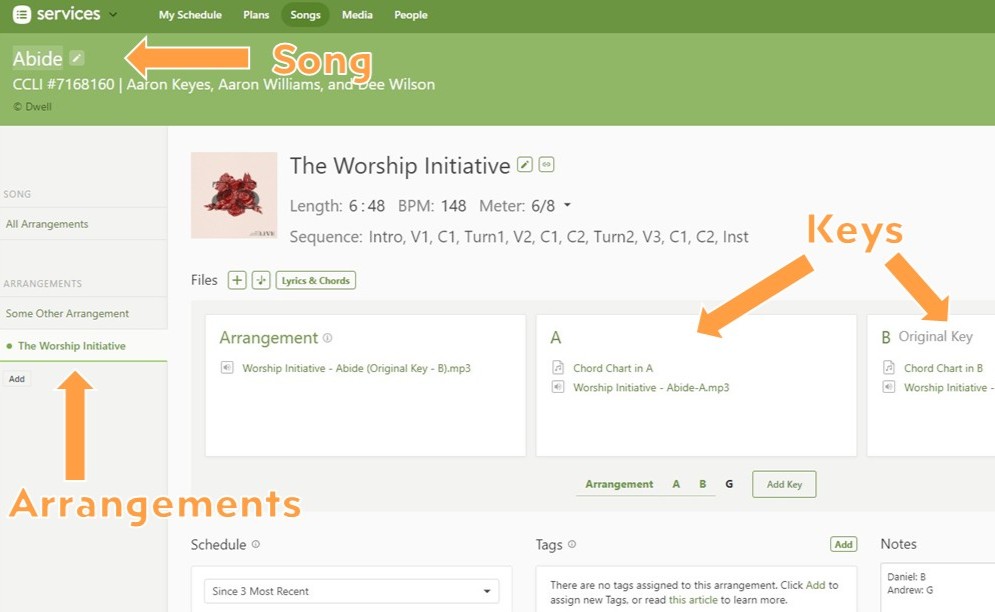
Referring to our previous example, if you have a metal version and a polka version of Amazing Grace, you would have a single song in the database, but with two different arrangements, and up to twelve keys in each arrangement.
The Reference
When adding a new song to our database, the first thing I do is search for an arrangement that is most similar to how I'd like our band to approach the song. Hint: this usually is not the radio edit. The more easily your team members can pick out parts that sound like what they might actually play on a Sunday morning, the better they'll be able to prepare. So instead of the studio version that has fourteen electric guitar tracks and twenty-three synths and pads, find a live version played by a band with a similar makeup as yours.
While you can certainly link YouTube videos as a reference for your band, adding an MP3 lets you take advantage of Planning Center's ability to transpose audio files, letting your musicians practice in the key you plan to play the song in, even if it's different from the original recording.
Once you've chosen your reference track, purchased it, and downloaded the MP3, it's time to head over to Planning Center Services. From the "Songs" link at the top, you'll select "Add Song" in the upper right, then type the name of your song. If the specific recording you've chosen shows up in the list, you can select it. Otherwise, you can select the green "Create a new song:" button at the bottom of the list.
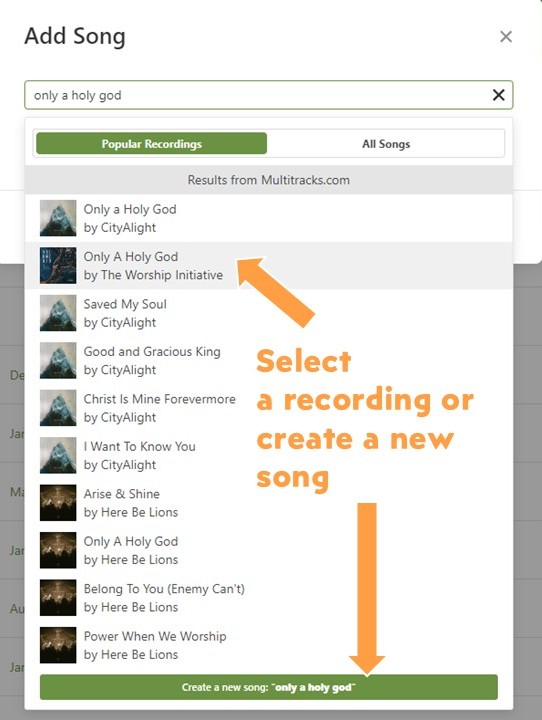
If your arrangement was selected from the list, it will auto populate the name of the arrangement, the tempo and time signature, and a sequence. If instead you created a new song, you'll need to enter that information manually. Don't skip this step! If your team uses the Music Stand add-on to PCS, making sure the tempo and time signature are accurate means that your musicians can practice along to a metronome inside of Music Stand. Likewise, make sure to adjust the sequence based on how you plan to map out the song so your musicians are practicing with an accurate roadmap.
Once your new song has been created, drag your MP3 into the Arrangement box. I find it helpful to note the key of the song in the file name, as well as the fact that it's the original version, not a transposed audio file. This makes it easier when we transpose into different keys later.
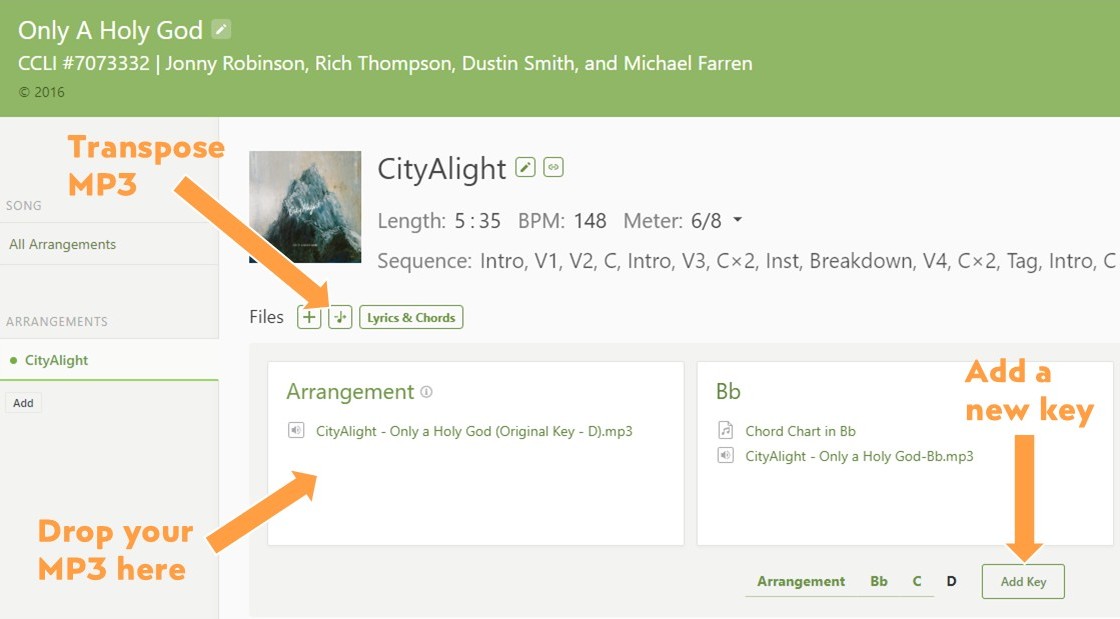
Note: You must have permission in order to share copyrighted recordings with your team members in Planning Center. CCLI offers the Rehearsal license to cover this exact scenario. The annual price depends on your average Sunday morning attendance, but allows you to share an unlimited number of recordings with your team. However, the license does require regular reporting of the songs you share.
Once you've got your MP3 uploaded and named, you can press the "Transpose Audio" button to pitch shift your MP3 into other keys. Be sure that the "From" field matches the key of the original recording, then select as many "To" keys as you'd like. If you transpose into a key that doesn't yet exist in the arrangement, that key will be created automatically. Also, I like to remove the "Original Key" designation that I added to the original recording from the "Name" field to keep filenames tidy.
PCO will automatically determine whether to transpose the audio up or down to minimize the number of semi-tones shifted, but you can override this by selecting either "Up" or "Down".
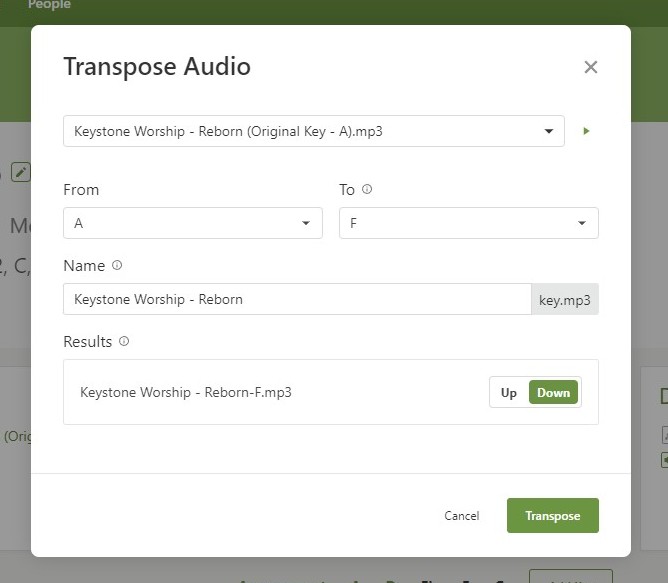
Note that the further you pitch shift a song, the more it will sound like the vocalists are chipmunks (when you shift up) or like ogres (when you shift down). Yes, it's going to sound weird, but it's still helpful for your musicians being able to practice in the right key.
The Roadmap
While you can easily import PDF chord charts from a variety of other services (CCLI's Songselect, PraiseCharts, etc.), Planning Center Services also supports the ChordPro format and I'd highly recommend taking advantage of this, since it allows you greater flexibility to format your charts specifically for your team's needs and for your specific arrangements. The formatting is simple to learn, and if you have a SongSelect license through CCLI or if you purchase your charts from PraiseCharts, you can even download charts as a ChordPro text file, import that text into PCS as a starting point, then modify the chart from there. This saves you from writing the chart completely from scratch.
On a song page, click the "Lyrics and Chords" button, then type or paste your ChordPro chart into the left side of the page. The right side will render a preview of your chart. Make sure to check that the "Original Key" on the left hand side matches the key you're typing in.
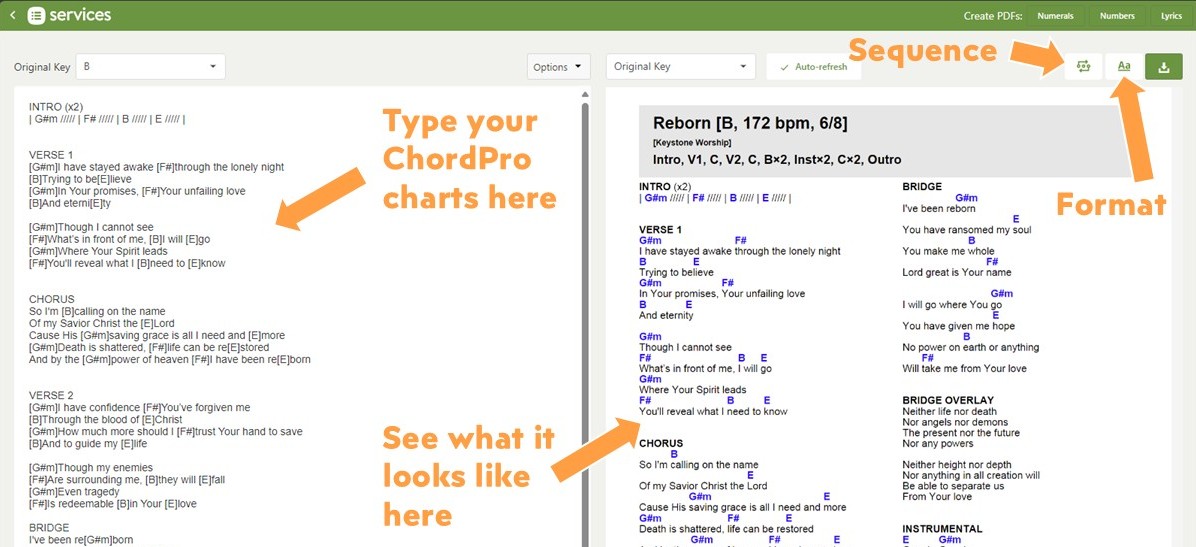
As you're typing or tweaking your charts, take the time to make sure your chords are directly above the syllables where the changes actually occur. The more meticulous you are with making sure your charts are accurate, the less ambiguity there will be for your musicians when they're practicing. But don't forget to actually let them know that the chord positioning, just like the sequence and the choice of MP3, is intentional. Otherwise all your hard work won't benefit them.
Next, in the upper right, you can use the "Sequence" button to create the song sequence for your specific arrangement. Again, take the time to make sure it's accurate according to the arrangement you intend to play. Unless otherwise noted, our team knows that the MP3 is used to get an idea of the feel and style of the song, but the chart dictates the chord changes and sequence, even if it differs from the recording. The MP3 is a reference, but the chart is king.
Finally, the "Format" button has several helpful options for making your charts easier to read. I find that the Arial/Helvetica font is usually easier to read than the default monotype font. Likewise, having the chords highlighted in a different color helps them to stand out from the lyrics. Finally, using a two-column layout generally allows you to fit more on the page. I try as hard as possible to keep songs to a single page to avoid having to flip back and forth, even if it means shrinking the font size a little bit.
Note: Especially when using the two-column layout, you need to make sure each line doesn't extend too far or it will throw off the formatting and your chords won't line up with your lyrics. Also be aware that changing the key of a song may push a line over the edge since some chords take up more space than others (like G# vs G). So when you're formatting your song, check the song in different keys using the preview window on the right.
Time
There's probably no limit on how far out you can provide rehearsal materials to your team, but there probably is a limit on how far ahead they'll actually practice, so striking a middle ground with your team is necessary. You can't make your musicians practice in advance, but you can make sure not to give them any excuses to be unprepared.
Over the past several years we've tailored an approach that works well for our team, though you may need to adjust the timing for your team. For reference, we have a Thursday evening rehearsal, followed by a shorter run-through of the songs prior to our first service on Sunday mornings. We generally have songs chosen (and visible in PCS by the whole team) several weeks out. Then on the Monday prior to our Thursday rehearsal, I'll notify the team of the key of each song, the vocalist leading the song, and any special notes, like things that may be different than the last time we played the song, or what transitions between songs will look like.
Yes, this takes a lot of extra preparation on your part, but it pays incredible dividends. Even if you end up making changes to the songs or trashing a transition during rehearsal and doing something completely different, you'll at least go into rehearsal with a plan. Not only does this give your team confidence, but it also gives you something to start with instead of wasting time during rehearsal doing what could have been done ahead of time. Your team will absolutely appreciate it, and your rehearsals will go more smoothly.
Our team has come to expect a "Monday Message" from me. In fact I've told them to call me out if I don't send it on Monday (though more than once I've apologized as I hit send on Tuesday). The email usually has a format like this:
Song 1 (key) - lead vocalist
Details like how we'll start the intro, when the click should start, parts for particular instrumentalists to listen for and be sure to cover, deviations from the recording or previous ways we played the song, how we'll transition to the next song, any planned spoken pieces somewhere during the song, etc.
Song 2 (key) - lead vocalist
Similar details as above.
Etc.
These emails can be sent directly from the plan page in PCS. Select the "Email" icon above your teams on the left hand side to send an email to all the people on your team(s) assigned to that plan.
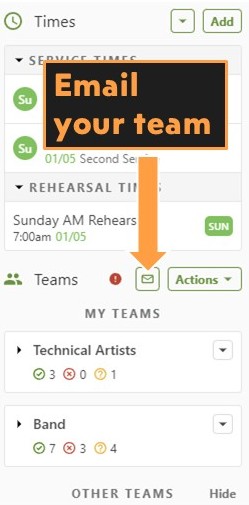
Skill-Building Resources
I'll take a moment to mention just two specific paid resources we've used that have been beneficial.
- The Worship Initiative: They've got song tutorial videos for a huge library of songs, charts and devotionals to accompany each song, and a massive video library of "craft" and "heart" training videos, covering topics like running rehearsals, leading your team spiritually, mixing in-ear-monitors, and more.
- Worship Artistry: This service focuses more on the song tutorials and it does it really well. They specifically arrange each song for drums, bass, acoustic and electric guitar, and keys. And they also cover vocal harmonies. The song database is similar in size to that of The Worship Initiative, and while there's certainly a lot of overlap, they tend to cover a different set of songs.
Conclusion
Preparing your team well shows them that you care. It shows them that you value their time and what they bring to your team. It shows that you care about pursuing excellence. It creates a culture where team members spur each other on - where preparation is the norm, not the exception. So care well for your team and provide them with the tools and the time they need to excel.
What tools and workflows have you found to work well to prepare your teams?
Shoot me an email and let me know!
A Few Final Notes
In my screenshots, you may have noticed a few things that looked peculiar.
I always label the key that matches the recording with "Original Key", as well as the associated MP3 file. This ensure that when I'm transposing MP3s, I always know what key I'm transposing from. I've messed this up more than once and ended up with MP3s that say they're in a certain key, but that most certainly aren't.
I include the original key recording as an attachment for the arrangement, even if we're singing the song in a different key, so that when a musician is rehearsing using the Music Stand app or the Media Player within PCS, they'll always be able to access the original MP3. Drummers especially like this because it's easier to hear drum parts that haven't been pitch shifted up or down, but it can be helpful for other instrumentalists as well.
We use the Notes section primarily to record which vocalists have led the song and in which key(s). This saves me having to reach out and ask a vocalist what key works for them every time I'd like them to lead a song.